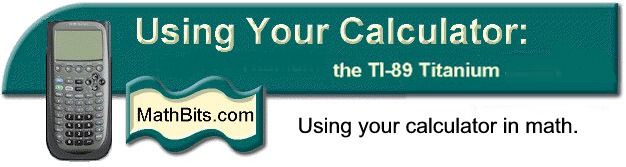
Return to Open Page for TI-89 Titanium
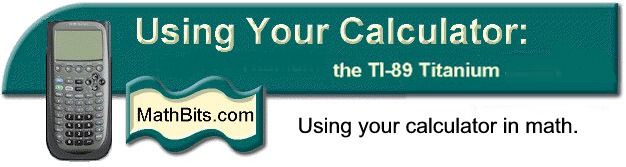
Return to Open Page for TI-89 Titanium
The differentiate command, |
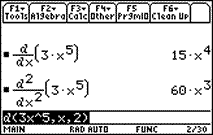 To get the second derivative, enter d (3x^5,x,2). You can also take the derivative of a previous answer with d(ans(1),x) where you recall the answer. To get an antiderivative (without constant) enter d (3x^5,x,-1). |
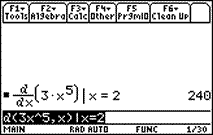 To evaluate a derivative at a specific value, use with. The with bar ( | ) is located: TI-89: its own key on the left |
|
|
|||
The nDeriv command computes
numerical derivatives. You will not need to type the capital D
if you type in this command. |
Not as useful as the exact derivative. |
The formula used by
the calculator to generate nDeriv(f(x),x) is |