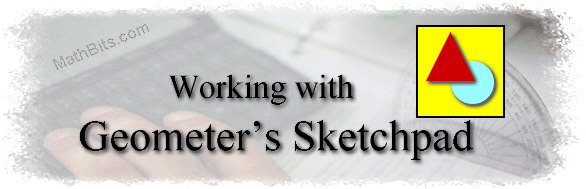
GSP Menu Page | MathBits Main Page
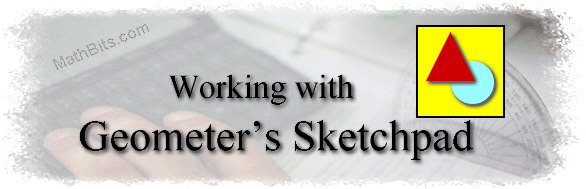
GSP Menu Page | MathBits Main Page
Tangents to a Circle
Step-by-step directions for constructing
tangents to a circle from a point
not on the circle
using Geometer's Sketchpad.
|
Construct a tangent to a circle from a point not on the circle. |
| 1. Use 2. Use
Does this really work? Are these really tangents?
|
GSP Menu Page | MathBits Main Page