| |
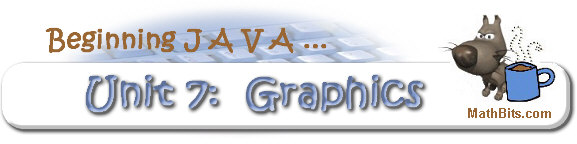
Return to Unit
Menu | Java Main Page |
MathBits.com |
Terms
of Use
Filling Graphics with Color
|
These commands will
draw the figure and fill the space with color.
EDGE:
If you want a distinct "edge" around the figure, also
draw the figure in a contrasting color
after the fill
command. |
| |
g.setColor(Color.orange);
g.fillRect(35,45,75,95);
 |
|
g.setColor(Color.orange);
g.fillRect(35,45,75,95);
g.setColor(Color.black);
g.drawRect(35, 45, 75, 95);
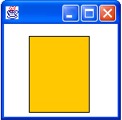
|
|
Fill an Arc |
g.fillArc(35,
45,
75, 95, 0, 90);
Draws and fills an arc with a previously set color. |
 |
|
Fill an Oval |
g.fillOval(35, 45, 75, 95);
Draws and fills an oval with a previously set color. |
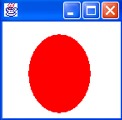 |
|
Fill a Rectangle |
g.fillRect(35, 45, 75, 95);
Draws and fills a rectangle with a previously set color. |
 |
|
Fill a Round Rectangle |
g.fillRoundRect(2,2,25,35,20,20); Draws and fills with a previously set color. |
 |
|
Fill a Polygon |
int [ ] x = {20,
20, 30, 50, 30, 20};
int [ ] y = {10, 25, 35, 40, 35, 30};
g.fillPolygon(x, y, 6);Draws and fills a polygon with a previously set color. |
 |
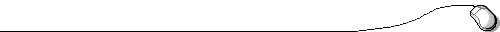
Return to Unit
Menu | Java Main Page |
MathBits.com |
Terms
of Use
|