| |
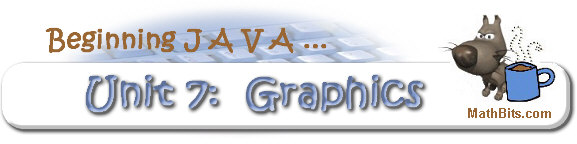
Return to Unit
Menu | Java Main Page |
MathBits.com |
Terms
of Use
Beginning Graphics
(using BreezyGUI)
|
BreezyGUI authors, Kenneth Lambert and
Martin Osborne, state that graphics produced under BreezyGUI are similar to those produced under Java's AWT (Abstract Windowing Toolkit). The major
difference is that when using BreezyGUI, graphics are done directly in the interface
window, making the programming more accessible to
beginners.
Coordinate Axes:
When working with graphics, a coordinate system is
essential for locating object. You probably
remember your mathematical coordinate axes system which
utilizes an x-axis and a y-axis. The
axes for Java graphics, however, are somewhat different. |
|
(0,0)
Window |
The coordinate system for the
Java graphing
window positions (0,0) in the
upper left hand corner. The grid is then numbered in a
positive direction on the x-axis (horizontally to the right) and in
a positive direction on the y-axis (vertically going down). We
will now be using the methods contained within the Graphics Class
in the package java.awt. |
|
|
Basic Graphing Methods:
|
Line |
g.drawLine(35, 45, 75, 95);
drawLine(int x1, int y1, int x2, int
y2)
Used to draw a straight line from point (x1,y1) to
(x2,y2). |
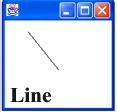 |
|
Rectangle |
g.drawRect(35, 45, 25, 35);
drawRect(int x, int y, int width, int
length)
Used to draw a rectangle with the upper left
corner at (x,y) and with the specified width and length. |
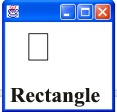 |
|
Round Edge Rectangle |
g.drawRoundRect(35,45,25,35,10,10);
drawRoundRect(int x, int y, int width, int
length, int
arcWidth, int arcHeight)Used to draw a rounded edged rectangle. The
amount of rounding is
controlled by arcWidth and arcHeight. |
 |
|
Oval / Circle |
g.drawOval(25, 35, 25, 35);
g.drawOval(25, 35, 25, 25);
→
circle
drawOval(int x, int y, int width, int length)
Used to draw an oval inside an imaginary rectangle whose
upper left corner is at (x,y). To draw a circle keep the
width and length the same. |
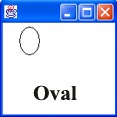 |
|
Arc |
g.drawArc(35,
45,
75, 95, 0, 90);
drawArc(int x, int y, int width, int length,
int startAngle, int arcAngle)
Used to draw an arc inside an imaginary rectangle whose
upper left corner is at (x,y). The arc is drawn from the startAngle
to startAngle + arcAngle and is measured in degrees.
A startAngle of 0º points horizontally to the right
(like the unit circle in math). Positive is a counterclockwise rotation
starting at 0º. |
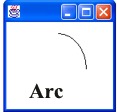 |
|
Polygon |
int [ ] x = {20,
35, 50, 65, 80, 95};
int [ ] y = {60, 105, 105, 110, 95, 95};
g.drawPolygon(x, y, 6);
drawPolygon(int x[ ], int y[ ], int n)
Used to draw a polygon created by n line segments. The command will close the polygon.
(x-coordinates go in one array with accompanying y-coordinates
in the other) |
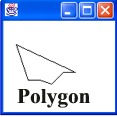 |
String
(text) |
g.drawString("Java is cool!", 40, 70);
drawString(String str, int x, int y);Draws a string starting at the point indicated by (x,y).
Be sure you leave enough room from the top of the screen for the
size of the font. |
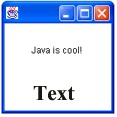 |
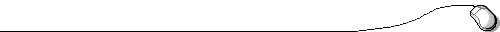
Return to Unit
Menu | Java Main Page |
MathBits.com |
Terms
of Use
|