|

Return to Unit Menu | Java Main Page |
MathBits.com |
Terms
of Use
Message Boxes
A message box displays a message on the
screen. When activated by a button, the message string
appears in a separate box. A literal statement can be sent to the
message box (as seen below) or a variable may be sent to the
message box.
messageBox ("I love
Java!!!");
To close the box, click the OK button
(or the x in the
upper right corner of the window).
The message box can accept a String, double or integer as a
parameter.
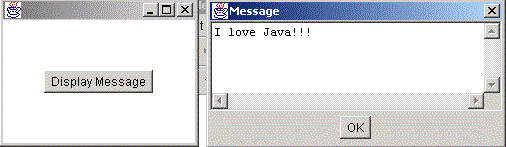
// Example of message box
import java.io.*;
import java.awt.*;
import BreezyGUI.*;
public class Box extends GBFrame
{
Button displayButton = addButton("Display
Message",4,1,2,1);
public void buttonClicked (Button buttonObj)
{
String outputstring = "I
love Java!!!"; // build an output string
messageBox(outputstring);
// send the output string to the box
}
public static void main(String[] args)
{
Frame frm=new
Box( );
frm.setSize(200,150);
frm.setVisible(true);
}
}
To print a money amount in a message box, use
DecimalFormat
(don't forget import java.text.*;)//display calculations
to look like a true money amount
DecimalFormat money= new DecimalFormat ("0.00");
outputString="Your profit will be: $"+money.format(profit)+".";
messageBox(outputString); |
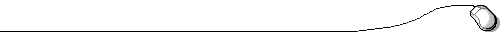
Return to Unit Menu | Java Main Page |
MathBits.com |
Terms
of Use
|