|

Return to Unit Menu | Java Main Page |
MathBits.com |
Terms
of Use
Breezy Beginning Template
Coding needed to create a BreezyGUI window are
indicated in blue.
import java.awt.*;
import BreezyGUI.*;
public class <name of class> extends GBFrame
{
<create how the window will look
- number of cells, labels, buttons, etc.>
public void buttonClicked (Button
buttonObject)
{
<do what needs to be done when a button is clicked>
}
public static void main (String[] args)
{
Frame frm = new <name of class>( );
frm.setSize (<width of window>, <height of window>);
frm.setVisible (true);
}
}
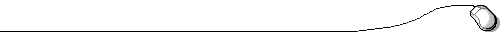
Return to Unit Menu | Java Main Page |
MathBits.com |
Terms
of Use
|