|

Return to Unit Menu | Java Main Page |
MathBits.com |
Terms
of Use
Jazzing up your JBuilder screen!
When using JBuilder at home, you may wish to "jazz up" the screen display by
changing the colors.
Note: If you are working on a school computer, please refrain from
customizing the workspace unless your instructor says that it is permitted.
To control color of your working screens: Tools/Editor
Options -- color
-- foreground, background, fontsTo control color of error messages: Tools/IDEOptions --
Browser
To print out your code with line numbers for reference:
PageLayout |
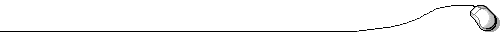
Return to Unit Menu | Java Main Page |
MathBits.com |
Terms
of Use
|