|
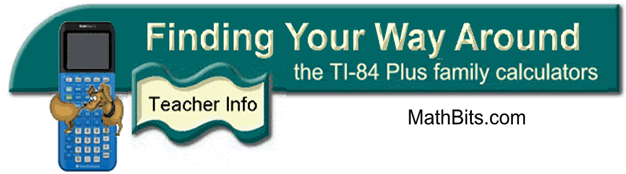
Working with the ViewScreen
|
Be careful to:
1. attach the Velcro strap to the post of the overhead device to
prevent an accidental jerk on the cable from displacing the viewscreen.
2. plug in the black power supply each time you use your viewscreen. If not connected, the viewscreen will draw its power from the
calculator’s batteries and your calculator will die very quickly.
3. remember that the calculator and the viewscreen will turn off
after a certain length of inactivity. Simply hit the "ON" key to
resume. |
 |
4. adjust clarity by adjusting the overhead projector. Adjust screen
darkness by adjusting the knob on the viewscreen and/or by darkening the
calculator screen.
(2nd up arrow to darken, 2nd down arrow to lighten)
5. turn off the calculator BEFORE disconnecting the cable attached to the
calculator. If you disconnect the
cable while the calculator is turned on, you may “fry” the viewscreen.
6. leave the calculator connected to the viewscreen (if possible). Continual
connecting and disconnecting to the cable, can wear on the pins and the brackets
on the cable.
|