|
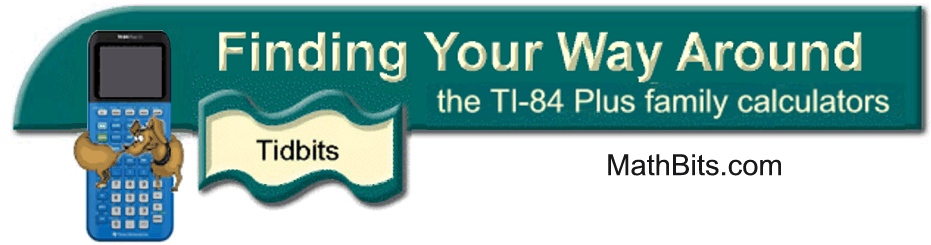
Sending and Receiving Programs and APPS
|
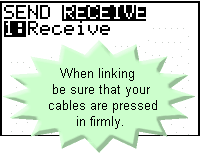
|
To RECEIVE a program,
press 2nd LINK.
Arrow to
the right to RECEIVE.
Press ENTER.
The screen should read
"waiting..." |
|
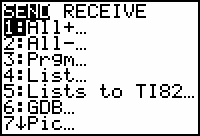
|
To SEND a program, press 2nd LINK.
Arrow to #3 Prgm or
#C APPS, hit ENTER.
Arrow down to the
program(s)/APP(s)
you wish to send.
Hit ENTER when you reach
the program.
A small diamond will appear in front of the name.
Arrow to the right - TRANSMIT. |
|
To RUN a program, press
PRGM. Select the name of the program.
Hit ENTER.
The name appears on the home screen. Press
ENTER.
To EXIT a program at any time, hit ON and choose
QUIT.
|
|