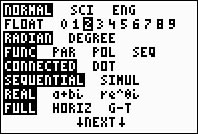MathBits.com presents ...
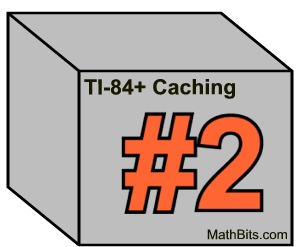 Grab your TI-84+ graphing calculator! |
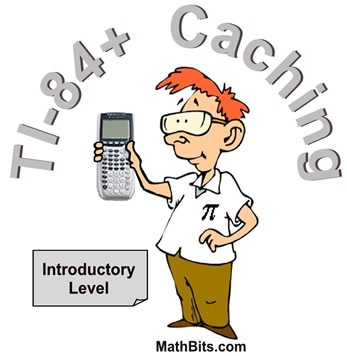 |
You are off to a great start!
This is hidden Box #2!
This is hidden Box #2!
| Before you begin: Be sure the calculator is set to default mode, as shown at the right. Hit the MODE key and be sure all entries are highlighted on the left. If not, use your arrow keys to move to the left and press ENTER to highlight, as you arrow down the screen. Now, answer the following 5 questions. |
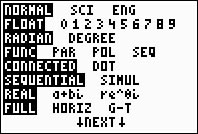 |
Box 2 - Basic Operational Skills:
|
||||||||||||||||||||||||||||||||||||||||
Read carefully!!
Find the product of all five answers and multiply this product by 84.
Place this answer in the address below (following the captial letters "GC"), and type the address into your browser to find the next hidden box.
http://mathbits.com/caching/GC__________.html