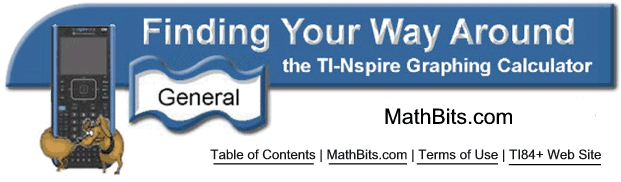
Calculator Application Screen
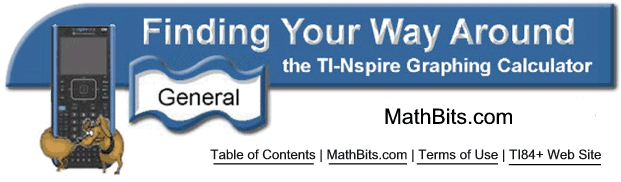
Calculator Application Screen
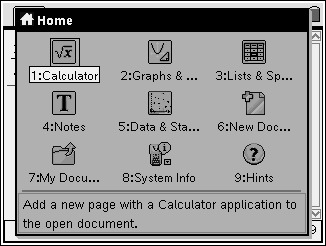 |
|
||
1. The 1.1 tab at the top of the screen tells you which "page" of your document is open. Documents can contain several pages. Each document can consist of up to 30 "problems" and each problem can have at most 50 pages. While 1.1 indicates the first page of the first problem, 2.4 will indicate the fourth page of the second problem, and so on. 2. The screen shows you the mode (settings) in which you are working. For example, you can now clearly see if you are in Radians or Degrees just by looking at the top of the screen.
|
|||
|
|||
![]()
Table of Contents | MathBits.com | Terms of Use