To RUN a program, press PRGM. Select the name of the program.
Hit ENTER. The name appears on the home screen. Press
ENTER.
To EXIT a program at any time, hit ON and choose QUIT.

While newer calculators use a cable/computer connection to recharge the calculator, the older models use batteries.
The older TI-83+/84+ use 5 batteries: 4
AAA alkaline batteries and one lithium battery. The
lithium battery provides auxiliary power to retain memory while
you replace the AAA batteries. When the battery voltage
level drops below a usable level, the calculator displays a
warning message when you turn it on.
When replacing batteries:
•
Do NOT remove both types of batteries (AAA and lithium) at the
same time.
• Do NOT mix new and old batteries.
• Do NOT
mix brands of batteries.
• Install batteries according to
polarity
(+ and -).
•
Always turn off the calculator when replacing
batteries.
• Please, dispose of batteries properly.
|
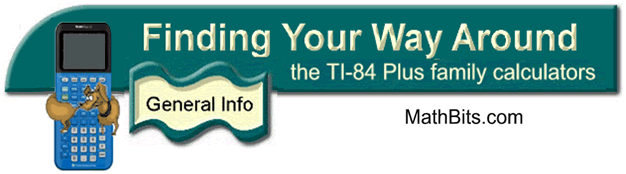
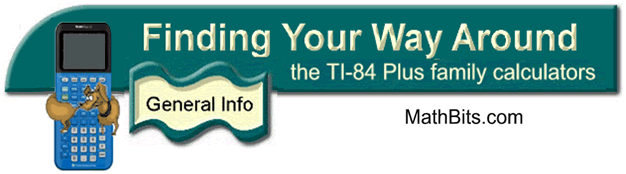
![]()